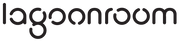Cookies policy
The Web site uses a traffic analyzer that uses small information files called and known as "cookies" that the server sends to the computer of whoever accesses the web page for the correct functioning and visualization of the web sites by the user, as well as the collection of statistical data on the use and navigation of our web site.
We may collect information about your computer, including, where applicable, your IP address, operating system and browser type. Cookies contain information that is transferred to your computer's hard drive.
Cookies also help us to improve our Web site and to provide a better and more personalized service. Specifically, they allow us to:
- Estimate numbers and usage patterns.
- Store information about your preferences and customize our website according to your individual interests.
- Accelerate your searches.
- Recognize you when you return to our site.
Acceptance and/or rejection of the Cookies Policy:This website displays information about its Cookie Policy at the bottom or top of the portal at each login so that you are aware and informed of it.
You can accept the installation of cookies in your web browser by affirmative and positive action.
You may also refuse the use of cookies by selecting to refuse the installation and use of cookies in your browser. However, you should be aware that if you do so you may not be able to use the full functionality of this Web site.
This website processes information about you by Google. For this purpose, we inform you that Google Inc. has the consideration of "safe harbor" in terms of the regulations for the protection of personal data.
The User must give his/her prior consent, unless otherwise indicated, to the use of cookies and also authorizes the tracking of his/her IP address while browsing the website.
Unless you have adjusted your web browser settings so that it will refuse cookies, our system will produce cookies when you log on to our site.
Following the European guidelines of data protection regulations that may be affected by the use of cookies, the various Internet browsers have configuration tools so that the User, if desired, can disable and / or delete these cookies or activate private browsing mode in your browser.
You can allow, block or delete cookies installed on your computer by configuring the options of the browser installed on your computer:
Chrome: https://support.google.com/chrome/answer/95647?hl=es
Explorer: http://windows.microsoft.com/es-es/windows7/how-to-manage-cookies-in-internet- explorer-9
Firefox: https://support.mozilla.org/es/kb/habilitar-y-deshabilitar-cookies-que-los-sitios-web
Safari: https://support.apple.com/kb/ph5042?locale=es_ES
What cookies do we use and for what purpose?
Below is a more detailed explanation of each type of cookie, temporality, ownership, purpose and domains:
Google Analytics is a web analytics service provided by Google, Inc. a Delaware company headquartered at 1600 Amphitheatre Parkway, Mountain View (California), CA 94043, United States ("Google"):
Google Analytics uses the following cookies:
_ga, _gat, _gid, and other possible cookies to be loaded by Google's visitor monitoring service.
They serve to:
- generate a unique user identifier, which is the one used to count how many times a user visits the site, as well as the date of the first and last time you visited the web.
- Record the date and time of access to any of the pages of the Site.
- Check the need to keep a user's session open or create a new one.
- Identify the user's session, to collect the approximate geographic location of the computer accessing the Site for statistical purposes.
They can be either temporary or persistent.
- smuuid - anonymous visit cookie.
- smclient - contact monitoring cookie.
- smform - cookie for contact forms (pop up, landing page, iframe).
- smg - cookie to identify the user, UUID identification.
- smvr - cookie to identify visits, base64 encoded.
- smwp - cookie for webpushes.
- smg - cookie for global customer identification.
- smcrsaved - cookie to be able to know if the identifier has been saved in the system.
- smOViewsPopCap - pop up capping information cookie.